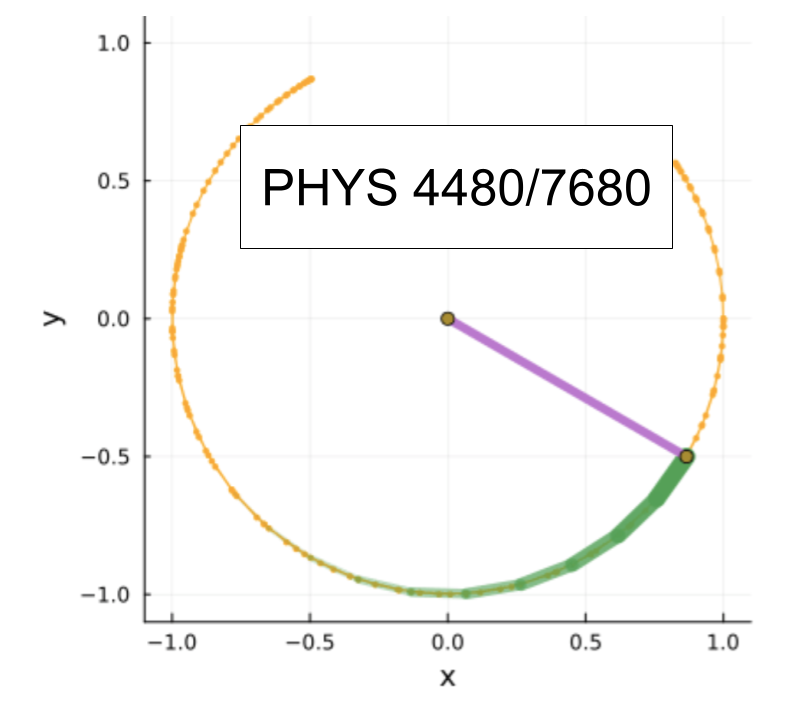Dynamics#
Having found a way to calculate the period of a pendulum, we can now see if we can model its dynamics – for example, finding the angle \(\theta\) as a function of time.
Recall, the equations of motion for the pendulum are:
As before, our first step will be to adimensionalize these equations. The angle \(\theta\) is already dimensionless. The characteristic time in the problem is \(T_0=\sqrt{L/g}\) and the characteristic velocity is \(v_0=L/T_0=\sqrt{g L}\).
If we are a little sloppy – and use the same symbols for the dimensional and dimensionless quantities – we get
Phase Plane Portrait#
Before doing anything quantitative, we want to get a qualitative understanding of the dynamics. Since we are only dealing with a 2-dimensional phase space, we can come to that understanding by using a phase plane portrait. That means at every \(\theta,v\) we draw a vector which represents the rate of change of that quantity.
using Plots
θ_list=range(-pi,pi,20)
v_list=range(-3,3,20)
θ_grid=[θ for θ in θ_list,v in v_list]
v_grid=[v for θ in θ_list,v in v_list]
dθdt_grid=v_grid
dvdt_grid=-sin.(θ_grid)
Plots.quiver(θ_grid,v_grid,quiver=(dθdt_grid,dvdt_grid).*0.3,xlabel="θ",ylabel="v")
To make the phase plane portrait clearer, we can use that energy is conserved in this system. In these units the energy is
Thus we can plot the energy contours on the phase plane portrait, and the dynamics must follow them
θ_finelist=range(-pi,pi,120)
v_finelist=range(-3,3,100)
E_function(θ,v)=(1/2)*v^2-cos(θ)
E_finegrid= [E_function(θ,v) for θ in θ_finelist, v in v_finelist]
Plots.contour(θ_finelist,v_finelist,E_finegrid')
Plots.quiver!(θ_grid,v_grid,quiver=(dθdt_grid,dvdt_grid).*0.1,xlabel="θ",ylabel="v")
We see that there are two qualitatively different types of orbits:
At small energies we have closed orbits, where the pendulum is oscillating back and forth.
At large energies we have open orbits, where the pendulum spins round and round, like a propeller. In the phase plane portrait, the boundary between those is the separatrix.
We also see two special points: (θ,v)=(0,0) is a point of stable equilibrium, while (θ,v)=(π,0) is an unstable equilibrium.
Prettier Phase Plane Portraits#
That phase plane portrait works, but was kind of ugly. Lets try a different plotting package.
using CairoMakie
f=Figure()
ax=Axis(f[1,1])
scene = Makie.contour!(ax,θ_finelist,v_finelist,E_finegrid, levels = 10, linewidth = 3)
Makie.arrows2d!(ax,θ_list,v_list,0.2 .*dθdt_grid,0.2 .*dvdt_grid,lengthscale=1)
ax.xlabel="θ"
ax.ylabel="v"
display(f)
CairoMakie.Screen{IMAGE}
That looks quite a bit better. As the semester goes on we will learn more about the syntax of Makie.
Conflicting Namespaces#
One thing that is worth mentioning is that since we have loaded both Makie and Plots, there are functions whose names are ambiguous:
plot([0,1,2],[4,3,2])
WARNING: both CairoMakie and Plots export "plot"; uses of it in module Main must be qualified
UndefVarError: `plot` not defined
Stacktrace:
[1] top-level scope
@ In[6]:1
Plots.plot([0,1,2],[4,3,2])
Makie.plot([0,1,2],[4,3,2])
We can, however, explicitly import one of the versions
import Plots: plot
plot([0,1,2],[4,3,2])
#the other can still be accessed
Makie.plot([0,1,2],[4,3,2])
We can also rename functions
import CairoMakie: scatter as cscatter
cscatter([0,1,2],[4,3,2])
Stepping#
To calculate the dynamics we will introduce the idea of a stepping rule. The simplest stepping rule takes \((\theta,v)\) at time \(t\), and gives us \((\theta,v)\) at time \(t+\delta t\). There are, however, higher order stepping rules that take a sequence of earlier values.
Thus we define \((\theta_i,v_i)=(\theta(t_i),v(t_i))\), where \(t_i=t_0+i\times \delta t\).
The simplest way to derive a stepping rule is to make a finite difference approximation in our equations of motion:
We write
This then gives the Forward Euler approximation
This is easy to code. We will combine the phase space variables into a vector \(x=[\theta,v]\).
function eulerstep(x,dxdt,t,deltat)
return x+deltat*dxdt(x,t)
end
eulerstep(;x,dxdt,t,deltat)=eulerstep(x,dxdt,t,deltat)
function pendulum_dxdt(x,t)
(theta,v)=x
return [v,-sin(theta)]
end
pendulum_dxdt (generic function with 1 method)
We can then make some control structure to evolve the pendulum
"""
evolve(x0,dxdt,timerange,stepper)
integrates the equation `dx/dt = dxdt(x,t)`, starting from initial conditions
`x(t0)=x0`. `timerange=(ti,ft,df)`, and `stepper` is a function of
`x,dxdt,t,deltat` which evolves for one timestep.
"""
function evolve(x0,dxdt,timerange,stepper=eulerstep)
ti,tf,dt=timerange
# we will use a for loop, so we need to know how many steps to take
# -- if we used a while loop we wouldn't need this
numsteps=floor(Int,(tf-ti)/dt)
x=collect(x0) #converts to a vector
#works fine without "collect" if you restrict input to vectors
result=Array{typeof(x)}(undef,numsteps+1) # make blank array
result[1]=x
t=ti
for j in 1:numsteps
x=stepper(x=x,dxdt=dxdt,t=t,deltat=dt)
result[j+1]=x
t+=dt
end
return result
end
evolve(;x0,dxdt,timerange,stepper=eulerstep)=evolve(x0,dxdt,timerange,stepper)
evolve (generic function with 3 methods)
collect is a useful way to convert between container methods
collect(1:5)
5-element Vector{Int64}:
1
2
3
4
5
@show (0,1) collect((0,1))
(0, 1) = (0, 1)
collect((0, 1)) = [0, 1]
2-element Vector{Int64}:
0
1
collect(Dict(:a=>5,:b=>6))
2-element Vector{Pair{Symbol, Int64}}:
:a => 5
:b => 6
collect(5)
0-dimensional Array{Int64, 0}:
5
If we evolve the trajectory, it seems to work OK
ev1=evolve([pi/2,0.],pendulum_dxdt,(0,2*pi,0.1))
times=0:0.1:2*pi
Plots.scatter(times,first.(ev1),label="θ",xlabel="t")
Plots.scatter!(times,last.(ev1),label="v",xlabel="t")
We can also make phase plane portraits:
Plots.scatter(first.(ev1),last.(ev1),xlabel="θ",ylabel="v")
If we run for longer we see some trouble though
ev2=evolve((pi/2,0.),pendulum_dxdt,(0,10*pi,0.1))
times2=0:0.1:10*pi
Plots.scatter(times2,first.(ev2),label="θ",xlabel="t")
Plots.scatter!(times2,last.(ev2),label="v",xlabel="t")
Plots.scatter(first.(ev2),last.(ev2),xlabel="θ",ylabel="v",label="")
Activity: Play with this a bit. See how the behavior depends on step size.
Lets put this on our energy landscape
θ_longlist=range(-pi,7pi,120)
v_longlist=range(-3,3,100)
E_function(θ,v)=(1/2)*v^2-cos(θ)
E_longgrid= [E_function(θ,v) for θ in θ_longlist, v in v_longlist]
Plots.contour(θ_longlist,v_longlist,E_longgrid')
Plots.scatter!(first.(ev2),last.(ev2),xlabel="θ",ylabel="v",label="Euler Trajectory")
Here is an approach to making an animation of the result. This uses a rather generic strategy, where we simply create a sequence of frames, and assemble them into a movie file: In this case an animated gif. The Jupyter notebook then displays this animated gif using standard html.
The down-side of this approach is that it is not “live”. We are using canned data to produce the frames. As implemented here, it is also slow. It takes longer to generate the frames than it did to produce the data.
The up-side is that it is completely generic. You can make arbitrary images for each frame. It also produces a file that you can show to someone else, outside of a notebook.
Later we will learn how to make live animations.
# Since it takes some time to generate the frames we want to show
# a progress bar. This is good practice for any slow code.
using ProgressMeter
"""
animatependulum(trajectory,times;traillength=10)
Generates an animation of a pendulum.
`trajectory` should be a list of (theta,v) values
`times` is a list of times
If you leave off `times` it takes them to be integers.
"""
function animatependulum(trajectory,times;traillength=10)
# first we extract the x and y coordinates
xvals=[sin(theta) for (theta,v) in trajectory]
yvals=[-cos(theta) for (theta,v) in trajectory]
# print out a message to let the user know things are starting
@info "Animating Pendulum"
# Make a progress bar
progress_meter=Progress(length(xvals),desc="Generating frames: ")
# Loop to generate the frames
# the `@animate` is a macro defined by Plots.jl
# which takes the plot generated in each loop
# and wraps it into an object that it knows how to
# make a video from
anim = @animate for i in eachindex(xvals)
ProgressMeter.update!(progress_meter,i)
# Generate path
x_path = xvals[1:i]
y_path = yvals[1:i]
plt=Plots.plot(x_path, y_path, linecolor = :orange,xlabel="x",ylabel="y")
Plots.plot!(xlims = (-1.1, 1.1), xticks = -1:0.5:1)
Plots.plot!(ylims = (-1.1, 1.1), yticks = -1:0.5:1)
Plots.scatter!(
x_path,
y_path,
color = :orange,
markersize = 2,
markerstrokewidth = 0,
markerstrokecolor = :orange,
)
if(i>1)
# Generate chem-trails
x_trail=reverse(xvals[max(1,i-traillength):i])
y_trail=reverse(yvals[max(1,i-traillength):i])
n=length(x_trail)
widths =range(10, 1, length = n)
alpha = range(1, 0, length = n)
Plots.plot!(x_trail,y_trail,linewidth =widths,seriesalpha =alpha,label=false)
end
# plot pendulum
x_pendulum = [0, xvals[i]]
y_pendulum = [0, yvals[i]]
Plots.plot!(x_pendulum,y_pendulum, legend = false,aspect_ratio = :equal, linewidth=5)
Plots.plot!(xlims = (-1.1, 1.1), xticks = -1:0.5:1)
Plots.plot!(ylims = (-1.1, 1.1), yticks = -1:0.5:1)
Plots.scatter!(x_pendulum,y_pendulum)
Plots.annotate!(0, 0.5, "time="*string(round(times[i];digits=2)))
end
Plots.gif(anim, fps = 10)
end
animatependulum(trajectory;traillength=10)=
animatependulum(trajectory,1:length(trajectory);traillength)
animatependulum (generic function with 2 methods)
animatependulum(ev2,times2)
[ Info: Animating Pendulum
Generating frames: 100%|████████████████████████████████| Time: 0:00:05
[ Info: Saved animation to /Users/emueller/Documents/Work Laptop 2011-2012/PHYS 4480-7680 Computational Physics/lectures 2025/tmp.gif
The problem that happens is that the Euler stepper is always taking a step which is tangent to the iso-energy contour. For an infinitesmal step this will leave the energy unchanged – but for a finite step size the energy increases.
If we make the stepsize even larger, then the problem is clear
#Starting point: θ=π/2, v=0
x0=[pi/2,0.]
# find the energy of the starting point
energy0=E_function(x0...)
#
#
# take one Euler step, with a timestep of 1 -- and find the energy of that point
x1=eulerstep(x=x0,dxdt=pendulum_dxdt,t=0.,deltat=1)
energy1=E_function(x1...)
#
#
# take a second Euler step, with a step size of 1
x2=eulerstep(x=x1,dxdt=pendulum_dxdt,t=0.,deltat=1)
energy2=E_function(x2...)
#
#Plot the energy contours at each of those energies, and the 3 points
Plots.contour(θ_finelist,v_finelist,E_finegrid',levels=[energy0,energy1,energy2])
Plots.scatter!(Tuple.([x0,x1,x2]),label=false,xlabel="θ",ylabel="v")
Plots.plot!(Tuple.([x0,x1]),arrow=true,color=:black,linewidth=2,label="")
Plots.plot!(Tuple.([x1,x2]),arrow=true,color=:black,linewidth=2,label="")
The problem gets better if we take a smaller step size – but it doesn’t go away
dt=0.01
ev3=evolve((pi/2,0.),pendulum_dxdt,(0,10*pi,dt))
times3=0:dt:10*pi
Plots.scatter(times3,first.(ev3),label="θ",xlabel="t")
Plots.scatter!(times3,last.(ev3),label="v",xlabel="t")
Plots.scatter(first.(ev3),last.(ev3),xlabel="θ",ylabel="v")
There are two generic approaches to fixing the problem: Higher order methods, or Symplectic methods
Higher order methods#
There are a number of different strategies for deriving more sophisticated stepping rules. The most common are the Runge-Kutta algorithms. This family of algorithms is best illustrated by the Second-order Runge Kutta, or midpoint method.
To simplify notation, we abstract our differential equation to
where \(x\) is understood to be a vector.
Starting from point \(x_j\), at time \(t_j\). One first takes half an Euler step to produce
Then you calculate the slope at that new point
where \(t_{j+1/2}=t_j+\delta t/2\). This slope is then used to evolve from the original point:
This is referred to as a second order method, as the error in one step scales as \(\delta t^3\). For comparison, the Euler approach is first order, with an error scaling as \(\delta t^2\).
The most common way to describe the Second order Runge-Kutta is
This is easy to implement
#Starting point: θ=π/2, v=0
x0=[pi/2,0.]
# find the energy of the starting point
energy0=E_function(x0...)
#
#
# take one Euler step, with a timestep of 1/2
x1=eulerstep(x=x0,dxdt=pendulum_dxdt,t=0.,deltat=0.5)
energy1=E_function(x1...)
#
#
# use the slope from the second point to take an Euler step, with a step size of 1
# starting from the initial point
x2=x0+pendulum_dxdt(x1,0.5)
energy2=E_function(x2...)
#
#Plot the energy contours at each of those energies, and the 3 points
Plots.contour(θ_finelist,v_finelist,E_finegrid',levels=[energy0,energy1,energy2])
Plots.scatter!(Tuple.([x0,x1,x2]),label=false,xlabel="θ",ylabel="v")
Plots.plot!(Tuple.([x0,x1]),arrow=true,color=:red,linewidth=2,label="half step")
Plots.plot!(Tuple.([x1,x1+pendulum_dxdt(x1,0.5)]),arrow=true,
color=:blue,linewidth=2,label="tangent at 1/2 step point")
Plots.plot!(Tuple.([x0,x2]),arrow=true,color=:black,linewidth=2,label="final step")
function rk2step(x,dxdt,t,deltat)
k1=dxdt(x,t)
k2=dxdt(x+k1*(deltat/2),t+deltat/2)
return x+k2*deltat
end
rk2step(;x,dxdt,t,deltat)=rk2step(x,dxdt,t,deltat)
rk2step (generic function with 2 methods)
eulerstep(x0,pendulum_dxdt,5.,0.1)
2-element Vector{Float64}:
1.5707963267948966
-0.1
rk2step(x0,pendulum_dxdt,5.,0.1)
2-element Vector{Float64}:
1.5657963267948967
-0.1
rk2ev2=evolve((pi/2,0.),pendulum_dxdt,(0,10*pi,0.1),rk2step)
times2=0:0.1:10*pi
Plots.scatter(times2,first.(rk2ev2),label="θ",xlabel="t",title="Rk2")
Plots.scatter!(times2,last.(rk2ev2),label="v",xlabel="t")
Plots.scatter(times2,first.(rk2ev2),label="Rk2",xlabel="t")
Plots.scatter!(times2,first.(ev2),label="Euler",xlabel="t")
The structure of a generic explicit Runge-Kutta algorithm is:
and then
One refers to this as a \(s\)-stage method. One adjusts the \(a\)’s, \(b\)’s, and \(c\)’s to minimize the error. This error in one step scales as \(\delta t^{p+1}\), defining the order, \(p\).
One can explicitly do this minimization, but it is not particularly revealing. The most popular Runge-Kutta algrithm is a four stage method, RK4, which you can look up on Wikipedia:
Even though the derivation is not transparent, it is trivial to implement.
function rk4step(x,dxdt,t,deltat)
k1=dxdt(x,t)
k2=dxdt(x+k1*(deltat/2),t+deltat/2)
k3=dxdt(x+k2*(deltat/2),t+deltat/2)
k4=dxdt(x+k3*deltat,t+deltat)
return x+(k1+2*k2+2*k3+k4)*(deltat/6)
end
rk4step(;x,dxdt,t,deltat)=rk4step(x,dxdt,t,deltat)
rk4step (generic function with 2 methods)
rk4ev=evolve([pi/2,0.],pendulum_dxdt,(0,50*pi,0.1),rk4step)
rk4times=0:0.1:50*pi
Plots.scatter(rk4times,first.(rk4ev),label="θ",xlabel="t",title="Rk4")
Plots.scatter!(rk4times,last.(rk4ev),label="v",xlabel="t")
As with the Euler method, RK4 does not explicitly conserve energy – though it gets better if you take the timesteps to be smaller. It is pretty good if you keep your timesteps small.
energies=[E_function(x...) for x in rk4ev]
Plots.plot(rk4times,energies)
Our integrator can be further improved if we take a dynamical timestep. See chapter 17.2 of Numerical Recipies.
Container objects#
It is probably now time to make a detour into describing some of Julia’s container objects
@show at=(1.,2.) #tuple
@show ac=[1.,2.] #column vector
@show ac2=[1.;2.] #column vector
@show ar=[1. 2.]; #row vector
at = (1.0, 2.0) = (1.0, 2.0)
ac = [1.0, 2.0] = [1.0, 2.0]
ac2 = [1.0; 2.0] = [1.0, 2.0]
ar = [1.0 2.0] = [1.0 2.0]
Tuples do not know how to do algebra
# Uncomment to show error message
# 2*at
Instead to work with tuples you need to do element-wise operations
2 .*at
(2.0, 4.0)
vectors do know how to do algebra
2*ac
2-element Vector{Float64}:
2.0
4.0
2*ar
1×2 Matrix{Float64}:
2.0 4.0
ac+ac2
2-element Vector{Float64}:
2.0
4.0
You can also do inner and outer products
ar*ac # a row vector times a column vector is a number (stored as a 1x1 matrix)
1-element Vector{Float64}:
5.0
only(ar*ac) # strips out the number from the 1x1 matrix
5.0
ac*ar # a column vector times a row vector is a 2x2 matrix
2×2 Matrix{Float64}:
1.0 2.0
2.0 4.0
To convert a tuple to a vector
collect(at)
2-element Vector{Float64}:
1.0
2.0
To convert a vector to a tuple
Tuple(ac)
(1.0, 2.0)
Tuple.([ac,ac])
2-element Vector{Tuple{Float64, Float64}}:
(1.0, 2.0)
(1.0, 2.0)
To convert between row and column vectors one can to transposes, or adjoints (the former also conjugates the entries)
transpose([1,2])
1×2 transpose(::Vector{Int64}) with eltype Int64:
1 2
[1+im,2]'
1×2 adjoint(::Vector{Complex{Int64}}) with eltype Complex{Int64}:
1-1im 2+0im
Beyond Runge-Kutta#
While Runge-Kutta algorithms are the most common time-steppers, they are hardly the only ones (or the best ones). Numerical Recipies is fond of the Bulirsch-Stoer Method. If you need to write your own differential equation solver, have a look at chapter 17.3.
In practice, one typically turns to packages.
The most popular package for differential equation solving in Julia is DifferentialEquations.jl. There is also DynamicalSystems.jl and OrdinaryDiffEq.jl
This is much less fun than writing our own integrator, but most of the time it is better to use one of these packages
using DifferentialEquations # takes a while to load everyting hin
In our time evolving function, we passed the following information:
x0– the initial conditionsdxdt(x,t)– a function of(x,t)which gives the derivativestimerange=(ti,tf,dt)stepper– the algorithm for time-stepping
In DifferentialEquations.jl they create an object which stores most of that information
x0– the initial conditionsdxdt(x,p,t)– a function of(x,p,t)which gives the derivativestspan=(ti,tf)
The function dxdt has an extra argument p – which is used for passing parameter values to it. The function must take that argument, but it can ignore it. It should return a vector or a matrix, so that one can do algebra with it.
function pendulum_dxdt(x,p,t)
(theta,v)=x
return [v, -sin(theta)]
end
x0=[pi/2, 0.]
tspan=[0., pi*10]
args1=ODEProblem(pendulum_dxdt,x0,tspan)
ODEProblem with uType Vector{Float64} and tType Float64. In-place: false
Non-trivial mass matrix: false
timespan: (0.0, 31.41592653589793)
u0: 2-element Vector{Float64}:
1.5707963267948966
0.0
sol=solve(args1);
Plots.plot(sol,xlabel="t",label=["θ" "v"])
The solution acts like a function, which we can just evaluate at any arbitrary time
sol(10)
2-element Vector{Float64}:
-0.9483713983994604
-1.0808416852353044
The underlying data can be extracted
data=sol.u
times=sol.t
thetas=first.(data)
40-element Vector{Float64}:
1.5707963267948966
1.5707958274309088
1.5707359037523996
1.5657685873038918
1.515542388249267
1.3282643716416982
0.92246582409195
0.18783096924385057
-0.5574549844969982
-1.1614591734118846
-1.5441352460997178
-1.3778396093053566
-0.5504666581823537
⋮
0.5785908387446874
1.4043887387317704
1.1813954174210481
0.20531577191108663
-1.2281133937626576
-1.556001335835795
-0.8961922428304068
0.5485393219131514
1.3906430138733465
1.2110390377270073
0.27733340001412077
0.09066708334432791
Note the stored times are not equally spaced
Plots.scatter(times,xlabel="j",ylabel="tⱼ",label="")
Apparently the first few times were close together as it tried to adaptively find the best timestep.
We can ask the solver to use a particular algorithm – for example RK4
RKsol=solve(args1,RK4());
Plots.scatter(RKsol.t,xlabel="j",ylabel="tⱼ",label="")