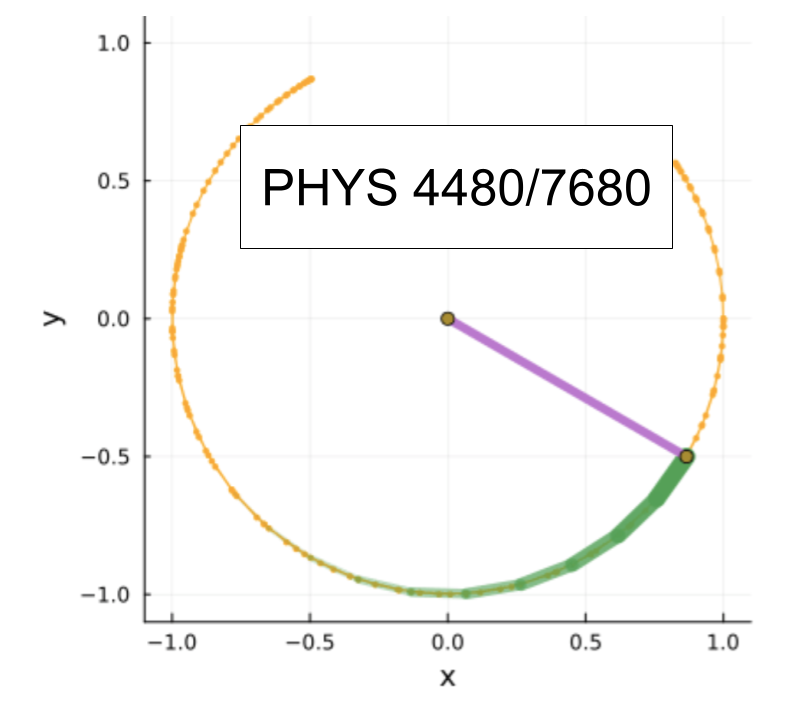Lab – Wolff Algorithm#
Please write your name in this box
We encourage you to work together, and seek whatever help you need in completing this lab. Please list all people who you worked with or received help from
We encourage you to use any online resources that you find useful. Please list any URL’s that you consulted
We encourage you to use AI resources if you find them useful. If you made use of AI, please list the platform and the prompts which you made use of
## Some useful plotting features
using GLMakie
using CairoMakie
using OffsetArrays
using Random
using ProgressMeter
using Statistics
using DataStructures
using LinearAlgebra
using LaTeXStrings
using HDF5
CairoMakie.activate!(type = "png")
Feel free to use either Makie or Plots.jl for this activity. The advantage of Makie is that we can easily swap between the Cairo and GL backends to display animations. It also makes nice plots.
Of course the syntax is a bit different. Here is sort of a base-case Makie plot, illustrating how to label the axes, and have a legend.
p=plot([0,1,2],[1,0,5],axis=(xlabel="x",ylabel="y"),label="A")
lines!([0,1,2],[1,0,5])
plot!([0,1,2],[0.5,1,4],label="B")
lines!([0,1,2],[0.5,1,4])
axislegend("Data set", position = :rb, orientation = :horizontal)
p
One of the really confusing thing with Makie is that there are about 100000 ways to do anything. Here is an alternate way to do the same thing:
p=plot([0,1,2],[1,0,5])
p.axis.xlabel="x"
p.axis.ylabel="y"
l=lines!([(0.5,2),(2.5,4)])
p
Yet another approach
f=Figure()
ax=Axis(f[1,1],xlabel="x",ylabel="y")
p=plot!(ax,[0,1,2],[1,0,5])
l=lines!(ax,[(0.5,2),(2.5,4)])
f
Here is how to put the legend beside the plot instead of on top.
f=Figure()
ax=Axis(f[1,1],xlabel="x",ylabel="y")
p=plot!(ax,[0,1,2],[1,0,5])
l=lines!(ax,[(0.5,2),(2.5,4)])
leg=Legend(f[1,2],[p,l],["these are points","this is a line"])
f
## Activity 1
Implement the Wolff algorithm. You want to make a replacement for the randlocalupdate! function that we previously worked with. Call it wolffupdate!.
This function should take arguments s, pbar, and numclusters:
s is the initial configuration.
pbar\(=e^{-2 \beta J}\) is the probability that we do not add a spin to the cluster.
numcluster is a parameter which tells us how many times to run the Wolff algorithm. For initial testing we will take numcluster=1, and just flip a single cluster.
We would like wolfupdate to return the total number of spins flipped (which is a useful diagnostic).
For now just implement the algorithm without a magnetic field.
function wolfupdate!(s,pbar,numclusters)
#
#
end
wolfupdate! (generic function with 1 method)
Test to make sure the function runs. In the next section we will test to see if it is giving the expected result
## Activity 2
To test things out, we will take a small lattice (3x3), and start with a simple configuration:
s0= [1 1 1
1 1 1
1 1 1]
In this configuration, the probability of flipping 1 spin is \(\bar p^4\). Choose \(\bar p= (1/2)^{1/4}\). Run the wolfupdate! function many times, resetting \(s\) to \(s0\) every time. Verify that you get \(1\) flipped spin roughly half the time.
From this uniform configuration, the probability of flipping 2 spins is \(P_2=4 \bar p^6 (1-\bar p)\). This gives \(P_2=0.225\).
Use the following function to see if you get the right probabilities. To get good statistics take num to be 100,000.
function binflips(pbar,num)
flips=zeros(Int64,9)
for j in 1:num
s=[1 1 1
1 1 1
1 1 1]
f=wolfupdate!(s,pbar,1)
flips[f]+=1
end
return flips
end
binflips (generic function with 1 method)
## Activity 3
We now want to verify that this algorithm is giving us the same results as our simpler local update one. Write a function wolfsimulate!, which is analogous to our old simulate!, but uses the Wolff update. Here is a good signature to use
wolfsimulate!(s,β::Float64,h::Float64,
innersweeps::Int64,outersweeps::Int64)
(We won’t actually use \(h\),but it is useful to make the signature the same as simulate!). Here is the return statement that I used
return (Elist=Elist ,maglist=maglist,
fliplist=fliplist,dims=size(s) ,β=β ,h=0 ,innersweeps=innersweeps)
Also make a copy of our old simulate! function – as we need to compare the two.
Use each function to calculate a histogram of the magnetization at \(\beta=0.2\) for a \(4\times 4\) lattice. See if they agree.
Try again at \(\beta=0.8\).
Finally try at \(\beta=0.4\).
If things agree at those 3 points, then you likely have everything implemented correctly.
Some pointers:
(1) The \(\beta=0.8\) runs will likely disagree – but they will disagree in a good way.
(2) Don’t forget to “burn” the first few outputs of the Markov chain, to make sure that you are not influenced by your initial conditions. Because we are working with such a small system, you only need to burn a relatively small number of realizations (I used 100, and it worked fine).
(3) Don’t worry about error bars at this point. The idea with using a small system is that things run fast enough that we know we will get reliable statistics.
Finally, if you want to use Plots.jl for the histograms, you can use the notation we used in the Correlations lecture. If you want to use Makie.jl here is an example:
β1=0.2
#
s1=rand_ising2d(4,4)
s2=rand_ising2d(4,4)
# burn some realizations
simulate!(s1,β1,0.,100,1)
wolfsimulate!(s2,β1,0.,100,1)
#
local02= simulate!(s1,β1,0.,1,10000)
wolf02=wolfsimulate!(s2,β1,0.,1,10000)
#
f=Figure()
ax=Axis(f[1,1],
xlabel="m",ylabel="p",
title="β="*string(β1))
h1=hist!(ax,local02.maglist)
h2=hist!(ax,wolf02.maglist)
Legend(f[1,2],[h1,h2],
["local","wolff"])
f
## Activity 4
Modify the function Isingviz so that it uses the Wolff algorithm. Watch how the updates work at various temperatures.
Don’t forget to use GLMakie.activate!() to switch to the GL backend if you have been using CairoMakie.
## Activity 4
We now need to get a rough estimates of the relaxation time for the Wolff algorithm. The Wolff algorithm tends to flip small clusters at high temperatures, and big clusters at low temperatures. Thus it makes sense to measure “time” not in how many Wolff steps we have used, but rather in how many spins we have flipped.
Right now your code should return flist, which is a list of how many spins were flipped in each step of the algorithm. We can change this into a cumulative count of flips with
function faccumulate(data)
result=Float64[data...] # make a copy -- as a list of floats
for j in 2:length(result)
result[j]+=result[j-1]
end
return result
end
faccumulate (generic function with 1 method)
I convert the data to a list of floats because the plotting software prefers that over a list of integers – but it is not really necessarily, just convenient
faccumulate([1,3,1,1,5])
5-element Vector{Float64}:
1.0
4.0
5.0
6.0
11.0
Run your Wolff simulation for a 128x128 system, starting from a random configuration at \(\beta=0.2\). Plot the energy vs f/N – where f is the accumulated number of flipped spins, and N=128^2 is the total number of spins. Choose the length of the run so that you can see a nice equilibration.
Repeat with a 64x64 system. Plot the two on the same graph. In these variables, how does the equilibration time seem to depend on system size.
## Activity 4b
Repeat the last activity, but this time with \(\beta=0.44\).
Recall that for the local update model, for 64x64, we found a relaxation time which was many thousands of sweeps (and one sweep was essentially flipping all of the spins once). Here you will find the relaxation time is just a few sweeps.
## Activity 4c
Repeat with \(\beta=0.6\)
## Activity 5
You should have seen that the energy relaxation time for the Wolff algorithm is just a few sweeps (where a sweep is a number of cluster moves that flip roughly every spin). We will also see that the energy correlation time is similar (and the magnetization correlation time is about a factor of 5 smaller).
Thus mans that the number of necessary cluster flips is larger at high temperature than at low temperature: The Wolff algorithm tends to flip small clusters at high temperatures, and big clusters at low temperatures. Thus if we run our algorithm with a fixed number of steps we will generate fewer independent realizations at high temperature than at low temperature.
A simple way to deal with this is to:
(1) run the algorithm for a fixed number of realizations. From that short run extract the average cluster size averageclustersize. (2) Set innersweeps so that each run of the inner loop on average flips the desired number of spins (for example, I like to take innersweeps=ceil(Int64,α*m*n/averageclustersize)), where α is a parameter which sets roughly what fraction of the spins get flipped on each iteration of the inner loop. I find α=1/10 works OK, but you can certainly play with it.
Write a function
fullsimulate!(s,β::Float64,h::Float64,burnsweeps::Int64,outersweeps::Int64)
It should first run wolfsimulate for 10 steps. From those 10 steps it extracts an average cluster size.
Note: If you run sim=wolfsimulate(s,β,0,10,1) then sim.fliplist will be a list with a single entry, [10 x averageclustersize].
You then burn numburn=burnsweeps*innersweeps-10 steps (if that number is greater than 1).
During the equilibration the average cluster size may have changed. Do another run of 10 steps: sim=wolfsimulate(s,β,0,10,1). Extract the new average cluster size.
Finally, run the data collection run, using innersweeps=round(Int64,m*n/(10*averageclustersize)), and outersweeps given by the argument of the function. Note, you can play with that factor of 10.
For debug purposes it is nice if your fullsimulate! function outputs what value of innersweeps it used. A nice construction is:
result=wolfsimulate(s,β,0.,innersweeps,outersweeps)
return (;result...,innersweeps=innersweeps)
Make sure it runs with no errors. The next activity will actually check to see if it is working right.
function fullsimulate!(
s,β::Float64,h::Float64,
burnsweeps::Int64,outersweeps::Int64)
m,n=size(s)
# do a short run to extract average cluster size
#
# insert code here
#
if burnsweeps*innersweeps>10
# complete the burn
#
#
#
end
# do another short run to
# extract new average cluster size
#
#
#
# do final run of algorithm
innersweeps=ceil(Int64,m*n/(10*averageclustersize))
result=wolfsimulate!(s,β,0.,innersweeps,outersweeps)
return(;result...,innersweeps=innersweeps)
end
fullsimulate! (generic function with 1 method)
## Activity 6
We now want to test our code to see if it is working. Run the following sequence. On my computer all of the timings were fractions of a second. Note, we are using the final configuration from one temperature as the starting configuration for the next.
st=rand_ising2d(64,64)
@time tst2=fullsimulate!(st,0.2,0.,10,1000);
@time tst3=fullsimulate!(st,0.3,0.,10,1000);
@time tst4=fullsimulate!(st,0.4,0.,10,1000);
@time tst5=fullsimulate!(st,0.5,0.,10,1000);
@time tst6=fullsimulate!(st,0.6,0.,10,1000);
UndefVarError: `rand_ising2d` not defined
Stacktrace:
[1] top-level scope
@ In[11]:1
Use the following code to plot time-series of the energies. You should visually see that they are well equilibrated. You should also visually see that the correlation time is about 10 steps. This 10 is exactly the 1/\alpha in how you chose innersweeps
p=plot(tst2.Elist,label="0.2")
plot!(tst3.Elist,label="0.3")
plot!(tst4.Elist,label="0.4")
plot!(tst5.Elist,label="0.5")
plot!(tst6.Elist,label="0.6")
axislegend("β")
p.axis.xlabel="iteration"
p.axis.ylabel="Energy"
p
Make a similar set of plots for the absolute value of the magnetization. The β=0.2,0.3,0.4 data should look qualitatively different from the β=0.5,0.6
Now lets look at the autocorrelation functions
function autocorrelation(values,largestsep)
m=mean(values)
timesteps=length(values)
[(values[1+j:end]⋅values[1:end-j])/(timesteps-j)-m^2 for j in 0:largestsep]
end
autocorrelation (generic function with 1 method)
Generate the autocorrelation functions for the absolute value of the magnetization, taking largestsep=10. Also calculate the autocorrelation functions for the energy. Here take largestsep=20, as the energy autocorrelation time is longer than the magnetization autocorrelation time. Plot these using “stacked” plots. For example, for the energy you could do:
f=Figure()
a2=Axis(f[1,1],ylabel="<Ei Ej>")
a3=Axis(f[2,1],ylabel="<Ei Ej>")
a4=Axis(f[3,1],ylabel="<Ei Ej>")
a5=Axis(f[4,1],ylabel="<Ei Ej>")
a6=Axis(f[5,1],ylabel="<Ei Ej>",xlabel="|i-j|")
plot!(a2,ecor2)
hidexdecorations!(a2)
a2.title="β=0.2"
plot!(a3,ecor3)
hidexdecorations!(a3)
a3.title="β=0.3"
plot!(a4,ecor4)
hidexdecorations!(a4)
a4.title="β=0.4"
plot!(a5,ecor5)
hidexdecorations!(a5)
a5.title="β=0.5"
plot!(a6,ecor6)
a6.title="β=0.6"
f
If it doesn’t look good, try increasing the number of iterations you use in generating your data. (To make the energy autocorrelation function look good I needed to use 10000 samples instead of just 1000).
## Activity 7
Now that we have tuned things to make sure the algorithm is equilibrating, and we understand the correlation times. We want to step through temperatures, and calculate the absolute values of the mean magnetization, and statistical error bars.
There are a couple strategies here. One is to just store the information that you care about (the mean and error bars), the other is to store the entire time-sequence. The latter is clearly much more expensive in both time and storage space. The advantage, however, is that we can use the time-sequence data for debugging or to calculate new things that we did not anticipate. You could even store the entire sequence of spin configurations. That is almost always prohibitively expensive.
Since our fullsimulate! function already returns the time series for magnetizations and energies, lets begin with that.
Make a function
tempsweep(m,n,initialbeta,finalbeta,betastep,
burnsweeps,outersweeps)
It should create a random m x n Ising array, s. It then steps through temperatures, running fullsimulate! on this array – reusing the final configuration of one temperature as the first configuration of the next.
The output will be a Sweepdata object. This is a mutable struct that you construct with the following fields (feel free to add more fields if there is more you want to save:
arraysize # stores the numbers (m,n)
betas # list of the beta's used
maglists # list of the magnetization time series
Elists # list of the energy time series
Test with a small (say \(8\times 8\)) system where you can get away with very small burnsweeps=10 and outersweeps=100. Use it to make a plot \(\langle |m|\rangle\) vs \(\beta\) for this small system. Take a pretty coarse temperature grid (say run \(\beta\) from 0.2 to 0.6 in steps of 0.1). You do not need to estimate the error bars (yet).
If that works, try a \(64\times 64\) system, using burnsweeps=10 and outersweeps=1000, taking \(\beta\) from 0.2 to 0.6 in steps of 0.02. Again plot \(\langle |m|\rangle\) vs \(\beta\).
If you plot these two data-sets on top of one-another you should start to see signatures of the phase transition. A key feature is the size-dependence of the results. We will use that size dependence as our principle tool for quantifying the phase transition.
Note: Here is an error message that I encountered, and a way to fix it
βlist1=[]
push!(βlist1,0.2)
push!(βlist1,0.4)
push!(βlist1,0.6)
mlist1=[0.5,0.3,0.2]
# The following command will cause an error message
plot(βlist1,mlist1)
`Makie.convert_arguments` for the plot type Scatter and its conversion trait PointBased() was unsuccessful.
The signature that could not be converted was:
::Vector{Any}, ::Vector{Float32}
Makie needs to convert all plot input arguments to types that can be consumed by the backends (typically Arrays with Float32 elements).
You can define a method for `Makie.convert_arguments` (a type recipe) for these types or their supertypes to make this set of arguments convertible (See http://docs.makie.org/stable/documentation/recipes/index.html).
Alternatively, you can define `Makie.convert_single_argument` for single arguments which have types that are unknown to Makie but which can be converted to known types and fed back to the conversion pipeline.
Stacktrace:
[1] error(s::String)
@ Base ./error.jl:35
[2] convert_arguments(::Type{Scatter}, ::Vector{Any}, ::Vararg{Any}; kw::@Kwargs{})
@ Makie ~/.julia/packages/Makie/iRM0c/src/conversions.jl:17
[3] convert_arguments(::Type{Scatter}, ::Vector{Any}, ::Vector{Float32})
@ Makie ~/.julia/packages/Makie/iRM0c/src/conversions.jl:7
[4] convert_arguments_individually(::Type{Scatter}, ::Vector{Any}, ::Vararg{Any})
@ Makie ~/.julia/packages/Makie/iRM0c/src/conversions.jl:51
[5] convert_arguments(::Type{Scatter}, ::Vector{Any}, ::Vararg{Any}; kw::@Kwargs{})
@ Makie ~/.julia/packages/Makie/iRM0c/src/conversions.jl:14
[6] convert_arguments(::Type{Scatter}, ::Vector{Any}, ::Vector{Float64})
@ Makie ~/.julia/packages/Makie/iRM0c/src/conversions.jl:7
[7] (Scatter)(args::Tuple{Vector{Any}, Vector{Float64}}, plot_attributes::Dict{Symbol, Any})
@ Makie ~/.julia/packages/Makie/iRM0c/src/interfaces.jl:139
[8] _create_plot(::Function, ::Dict{Symbol, Any}, ::Vector{Any}, ::Vararg{Any})
@ Makie ~/.julia/packages/Makie/iRM0c/src/figureplotting.jl:248
[9] plot(::Vector{Any}, ::Vararg{Any}; kw::@Kwargs{})
@ MakieCore ~/.julia/packages/MakieCore/UAwps/src/recipes.jl:39
[10] top-level scope
@ In[43]:6
# The fix is to use
plot([βlist1...],mlist1)
# An alternative fix is to declare the data type when creating it
βlist1=Array{Float64,1}()
# or equivalently: βlist1=Float64[]
push!(βlist1,0.2)
push!(βlist1,0.4)
push!(βlist1,0.6)
mlist1=[0.5,0.3,0.2]
# The following command will cause an error message
plot(βlist1,mlist1)
Here is a start for your code:
mutable struct Sweepdata
# insert code here
end
function tempsweep(m,n,initialbeta,finalbeta,betastep,burnsweeps,outersweeps)
s=rand_ising2d(m,n)
β=initialbeta
arraysize=(m,n)
energylists=[]
maglists=[]
betalist=[]
while β<=finalbeta
#
# Run simulation, and record data
#
#
β+=betastep
end
return Sweepdata(arraysize,betalist,maglists,energylists)
end
## Activity 8
Next we want to figure out how to save our data to disk – this is important for the case where the computation takes a long time to run. You don’t want to spend an extra week rerunning code for the second time!
Look back at the Correlation Times notebook, and see how we saved data into a .hdf5 file.
Make a function which takes your Sweepdata object, and stores it to disk.
Make a second function which loads in a saved file, and produces a sweepdata object.
Note, for storing the data in a hdf5 file, the write command needs things to be in the right data type. For example, if you stored your arraysize as a tuple, you will need to convert it to a vector with:
t1=(8,8)
l1=[t1...]
2-element Vector{Int64}:
8
8
When you load it back in, you can convert it back with
Tuple(l1)
(8, 8)
Similarly, we constructed Elist as an Vector of Vector’s. You need to change them to Matrices, using hcat.
d1=[[1,2],[3,4]]
2-element Vector{Vector{Int64}}:
[1, 2]
[3, 4]
d1m=hcat(d1...)
2×2 Matrix{Int64}:
1 3
2 4
You can convert this back to a Vector of Vector’s with
[d[:] for d in eachcol(d1m)]
2-element Vector{Vector{Int64}}:
[1, 2]
[3, 4]
using HDF5
function savesweep(data::Sweepdata,filename::String)
## insert code here
end
savesweep(filename::String,data::Sweepdata)=savesweep(data,filename)
function loadsweep(filename::String)
## Insert code here
end
Test using the data set that you have produced. Make sure you can save and load it – and that the information is preserved.
## Activity 9
Next we need to be able to put error bars on our expectation values. The easiest way to do this is to bin a time series into 10 bins. Assuming the values in the different bins are independent, one can estimate your statistical error as the standard deviation of the binned data, divided by \(\sqrt{10}\).
Make a function which is given a time-series as input. It spits out the mean and the error estimate.
Test it on some of the time-series which you have already generated.
function stats(timeseries)
# find mean of timeseries
# find error using binning analysis into 10 bins
#
#
#
return m,err
end
## Activity 10
Make a function absmstats which takes a sweepdata object, and returns a list of the means of \(|m|\) and a list of errors of the means. Use this to make a plot with error bars of \(|m|\) vs \(\beta\) for the 8x8 data and the 64x64 data that you have already generated.
Note: The error bars should be very small. They represent your statistical uncertainty in \(|m|\). As you should be able to tell, however, there are significaant finite size effects, so your answer is generally a poor approximation for the thermodynamic result.
Here is an example of making a Makie plot with error bars:
xvals=collect(1:5)
yvals=[x^2 for x in xvals]
errorvals=[0.2+x/10 for x in xvals]
f=Figure()
ax=Axis(f[1,1],xlabel="x",ylabel="y")
errorbars!(ax,xvals,yvals,errorvals) # plot error bars
plot!(ax,xvals,yvals) # add points
lines!(ax,xvals,yvals) # add line through data
f
## Activity 10
We are ready to choose parameters for our production runs. How fine of grid of \(\beta\)’s do we want? What system sizes? How many realizations?
The answers to those questions depend on what sort of story telling we want to engage in. A finer \(\beta\) grid lets us give a more refined story about how the transition occurs. Larger system size would make it easier to extrapolate to the thermodynamic limit. More realizations lead to smaller error bars, and more reliable results. All of these take time, however, and it is a ballance to decide where to put our efforts.
Do we want to produce histograms? In that case we need more data.
Do we only need means? In that case we can do with less.
Does your computer run slow? In that case we may try to make do with less data.
On my computer the ts8 data took 0.006s to generate. The ts64 data took about 6s. In my eyes the ts8 data was a bit sparse: note enough \(\beta\)’s. Probably not enough realizations. The ts64 data looked pretty good. I personally am happy to have my computer run for minutes to hours to generate my final data set for this. Thus I think I can probably go to a larger system size. Thus I start by doing a crude sweep with a larger system size, to see what sort of timing to expect:
@time ts256=tempsweep(256,256,0.2,0.8,0.2,10,1000);
ams256=absmstats(ts256)
xvals=[ts256.betas...]
yvals=[m[1] for m in ams256]
errorvals=[m[2] for m in ams256]
f=Figure()
ax=Axis(f[1,1],xlabel="β",ylabel="|m|")
errorbars!(ax,xvals,yvals,errorvals) # plot error bars
plot!(ax,xvals,yvals) # add points
lines!(ax,xvals,yvals) # add line through data
f
12.862619 seconds (27.93 k allocations: 3.292 GiB, 1.40% gc time)
On my computer that took about 13s, and the error bars look good. Thus if I make a beta-spacing of 0.02, it would take 2 minutes. I am happy with that.
Lets estimate the how the timing scales with system size
@time ts128=tempsweep(128,128,0.2,0.8,0.2,10,1000);
@time ts64=tempsweep(64,64,0.2,0.8,0.2,10,1000);
3.056694 seconds (24.95 k allocations: 1.113 GiB, 1.95% gc time)
0.818111 seconds (21.64 k allocations: 257.362 MiB, 2.11% gc time)
On my computer those took 3s, and 0.8s. Thus it looks like the time is roughly scaling like the total number of spins.
Thus if a production run on 256x256 is supposed to take 2 minutes, a 512x512 system would take 8 minutes. A 1024x1024 would be a bit over half an hour.
Your timings will differ – but for me, I am happy with that. Thus for my production run I do:
for j in 3:10
println("generating data for j="*string(j))
@time data=tempsweep(j,j,0.2,0.8,0.02,10,1000)
filename="swp"*string(j)*".h5"
savesweep(data,filename)
println("saved data in file "*string(filename))
println()
end
Feel free to use a smaller maximum j, so that the timing is reasonable on your computer. I will share my data with you – but even if you only go up to 128x128, you already can get some pretty accurate estimates of the phase transition temperature, and get a good understanding of the phases.
Note: If we had used Python, the program would have been significantly slower, and we would not be able to do as large of systems. If we had used the local updates, things would have been much much slower – and we likely would not have been able to get reliable data on a system larger than 128x128 (so an order of magnitude smaller). Good algorithms are important!
Do NOT hand in your data files – I don’t want them.